LazyTS 1.2 released
LazyTS was updated to version 1.2
Changes:
- Source of LazyTS are now public
- Functions used inside the script are now external and placed in the folder functions
- Configuration of the tool is now present in the config.psd1 file. Only some basic information for now (name of the tool, version, project info, author info, default server, …)
- Add link for contribution to the project
Example of Configuration (Config.psd1)
@{
Name = 'LazyTS'
Version = '1.2'
ProjectURI = 'https://github.com/lazywinadmin/LazyTS'
Author = @{
Name = 'Francois-Xavier Cat'
Email = '[email protected]'
Website = @{
name = 'LazyWinAdmin.com'
uri = 'http://lazywinadmin.com'
}
}
Settings = @{
computer = '' # if empty, Default Computer will be local computer
}
}
More details on the project page here: https://github.com/lazywinadmin/LazyTS
LazyTS:
LazyTS is a PowerShell script to manage Sessions and Processes on local or remote machines. It allows you to Query/Disconnect/Stop session(s), Query/Stop process(es) and Send Interactive message to one or more sessions.
This tool is using the module PSTerminalService which relies on the Cassia .NET Library.I used Sapien PowerShell Studio 2014 to which make life easier if you want to start building WinForms tools and add PowerShell code.
Gallery:
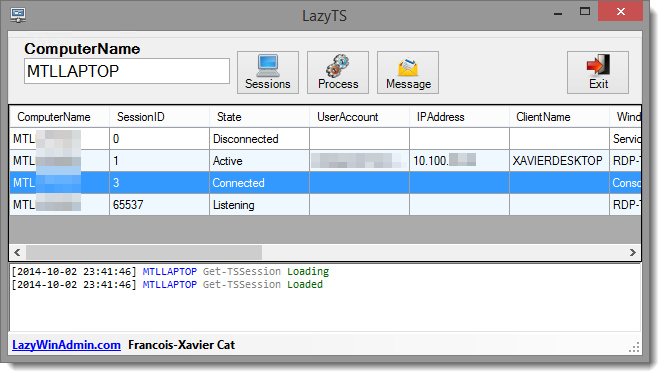
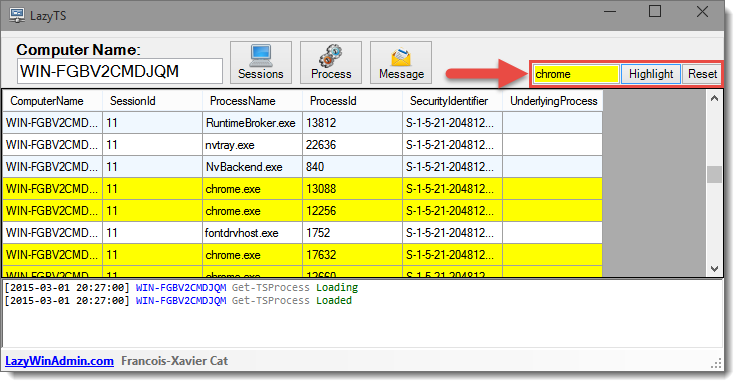
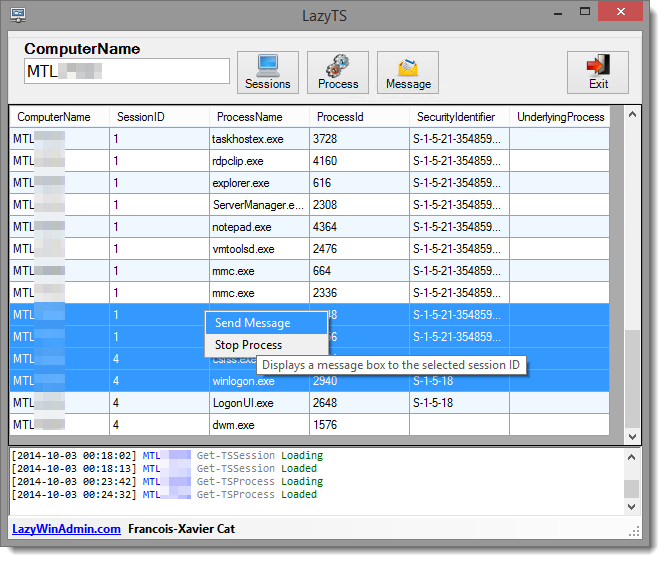

Leave a comment