PowerShell - Renaming a bunch of folders
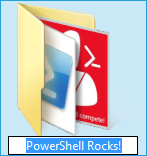 In my previous post I talked about Organizing my script directory, naming convention, preferences and bottlenecks… Today let’s reorganize some of those script folders.
In my previous post I talked about Organizing my script directory, naming convention, preferences and bottlenecks… Today let’s reorganize some of those script folders.
Renaming a bunch of foldersPermalink
At my work, all the scripts related to VMware are named ESX-
First, we start by listing the directories which contain “ESX”
PS C:\LazyWinAdmin\POSH> Get-ChildItem -Path *ESX* -Directory
Directory: C:\LazyWinAdmin\POSH
Mode LastWriteTime Length Name
---- ------------- ------ ----
da--- 2013-10-22 9:05 PM ESX-DATASTORE-MultiPathing_Enforce
da--- 2013-10-22 9:05 PM ESX-HOST-AutoDeploy
da--- 2013-10-22 9:04 PM ESX-HOST-Resources_Report
da--- 2013-10-22 9:05 PM ESX-NETWORK-Migrate_VM
da--- 2013-10-22 9:05 PM ESX-VM-Information_Report
da--- 2013-10-22 9:05 PM ESX-VM-Snapshot_Report
da--- 2013-10-22 9:04 PM FUNCT-ESX-VM-Disable-CopyPaste
da--- 2013-10-22 9:04 PM FUNCT-ESX-VM-Enable-CopyPaste
We take a look at the Help of Rename-Item using ShowWindow, just to make sure we type the right parameters.
PS C:\LazyWinAdmin\POSH> Get-Help -Name Rename-Item -ShowWindow
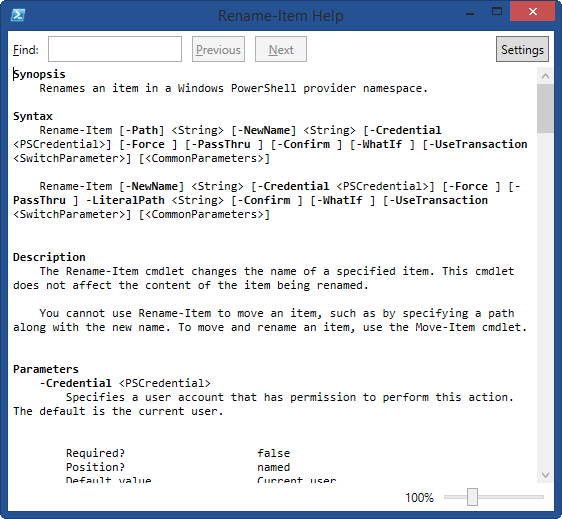 We will need to use thePathand theNewNameparameters to specify the current name(path) and the new name. I end up with the following line, let’s try it using WhatIf switch
We will need to use thePathand theNewNameparameters to specify the current name(path) and the new name. I end up with the following line, let’s try it using WhatIf switch
PS C:\LazyWinAdmin\POSH> Get-ChildItem -Path *ESX* -Directory | ForEach-Object -Process {Rename-item -Path $_.Name -NewName ($_.name -replace "ESX","VMWARE") -WhatIf}
This line can be translated to: Get me all the folder that contains
What if: Performing the operation "Rename Directory" on target "Item: C:\LazyWinAdmin\POSH\ESX-DATAS
TORE-MultiPathing_Enforce Destination: C:\LazyWinAdmin\POSH\VMWARE-DATASTORE-MultiPathing_Enforce".
What if: Performing the operation "Rename Directory" on target "Item: C:\LazyWinAdmin\POSH\ESX-HOST-
AutoDeploy Destination: C:\LazyWinAdmin\POSH\VMWARE-HOST-AutoDeploy".
What if: Performing the operation "Rename Directory" on target "Item: C:\LazyWinAdmin\POSH\ESX-HOST-
Resources_Report Destination: C:\LazyWinAdmin\POSH\VMWARE-HOST-Resources_Report".
What if: Performing the operation "Rename Directory" on target "Item: C:\LazyWinAdmin\POSH\ESX-NETWO
RK-Migrate_VM Destination: C:\LazyWinAdmin\POSH\VMWARE-NETWORK-Migrate_VM".
What if: Performing the operation "Rename Directory" on target "Item: C:\LazyWinAdmin\POSH\ESX-VM-In
formation_Report Destination: C:\LazyWinAdmin\POSH\VMWARE-VM-Information_Report".
What if: Performing the operation "Rename Directory" on target "Item: C:\LazyWinAdmin\POSH\ESX-VM-Sn
apshot_Report Destination: C:\LazyWinAdmin\POSH\VMWARE-VM-Snapshot_Report".
What if: Performing the operation "Rename Directory" on target "Item: C:\LazyWinAdmin\POSH\FUNCT-ESX
-VM-Disable-CopyPaste Destination: C:\LazyWinAdmin\POSH\FUNCT-VMWARE-VM-Disable-CopyPaste".
What if: Performing the operation "Rename Directory" on target "Item: C:\LazyWinAdmin\POSH\FUNCT-ESX
-VM-Enable-CopyPaste Destination: C:\LazyWinAdmin\POSH\FUNCT-VMWARE-VM-Enable-CopyPaste".
Looks Good to me :-) ! let’s try using Verbose!
PS C:\LazyWinAdmin\POSH> Get-ChildItem -Path *ESX* -Directory | ForEach-Object -Process {Rename-item
-Path $_.Name -NewName ($_.name -replace "ESX","VMWARE") -Verbose}
VERBOSE: Performing the operation "Rename Directory" on target "Item:
C:\LazyWinAdmin\POSH\ESX-DATASTORE-MultiPathing_Enforce Destination:
C:\LazyWinAdmin\POSH\VMWARE-DATASTORE-MultiPathing_Enforce".
VERBOSE: Performing the operation "Rename Directory" on target "Item:
C:\LazyWinAdmin\POSH\ESX-HOST-AutoDeploy Destination: C:\LazyWinAdmin\POSH\VMWARE-HOST-AutoDeploy".
VERBOSE: Performing the operation "Rename Directory" on target "Item:
C:\LazyWinAdmin\POSH\ESX-HOST-Resources_Report Destination:
C:\LazyWinAdmin\POSH\VMWARE-HOST-Resources_Report".
VERBOSE: Performing the operation "Rename Directory" on target "Item:
C:\LazyWinAdmin\POSH\ESX-NETWORK-Migrate_VM Destination:
C:\LazyWinAdmin\POSH\VMWARE-NETWORK-Migrate_VM".
VERBOSE: Performing the operation "Rename Directory" on target "Item:
C:\LazyWinAdmin\POSH\ESX-VM-Information_Report Destination:
C:\LazyWinAdmin\POSH\VMWARE-VM-Information_Report".
VERBOSE: Performing the operation "Rename Directory" on target "Item:
C:\LazyWinAdmin\POSH\ESX-VM-Snapshot_Report Destination:
C:\LazyWinAdmin\POSH\VMWARE-VM-Snapshot_Report".
VERBOSE: Performing the operation "Rename Directory" on target "Item:
C:\LazyWinAdmin\POSH\FUNCT-ESX-VM-Disable-CopyPaste Destination:
C:\LazyWinAdmin\POSH\FUNCT-VMWARE-VM-Disable-CopyPaste".
VERBOSE: Performing the operation "Rename Directory" on target "Item:
C:\LazyWinAdmin\POSH\FUNCT-ESX-VM-Enable-CopyPaste Destination:
C:\LazyWinAdmin\POSH\FUNCT-VMWARE-VM-Enable-CopyPaste".
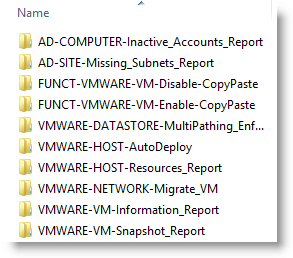
Leave a comment